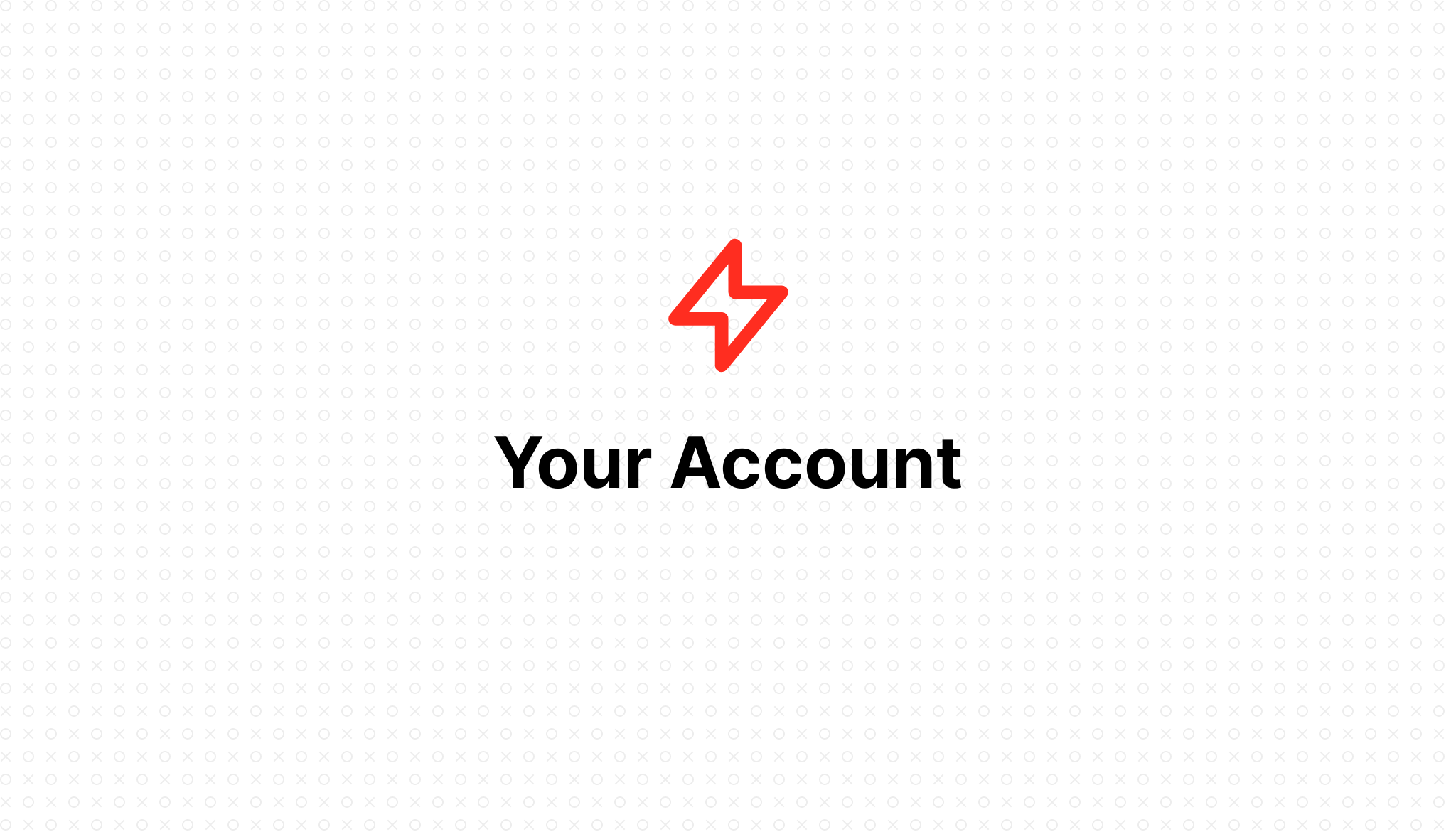
Knowledge
Your Account
- 2023-01-22 11:48:35
Table of Contents
Update your profile information
You can update your name, email and password from FlashVPS's Profile Dashboard page in your user profile
Secure your account with two-factor authentication
You can add Two-Factor Authentication (2FA) to your account from the Profile Dashboard . After you enable 2FA, be sure to scan the 2FA barcode into the authenticator app on your phone.
After enabling 2FA, FlashVPS will display:
- QR Code (you should scan)
- Some recovery codes
The recovery code must be stored securely and can be used if you no longer have access to your 2FA device. The recovery code can only be used once. You can regenerate the recovery code at any time from your Profile Dashboard .
! Using 2FA
We recommend using the Google Authenticator smartphone app to manage your FlashVPS 2FA configuration.
Billing
Comming soon.

FlashPanel Admin
Joined in 4 years ago
Categories
- Getting Started
- Servers
- Knowledge
- Sites