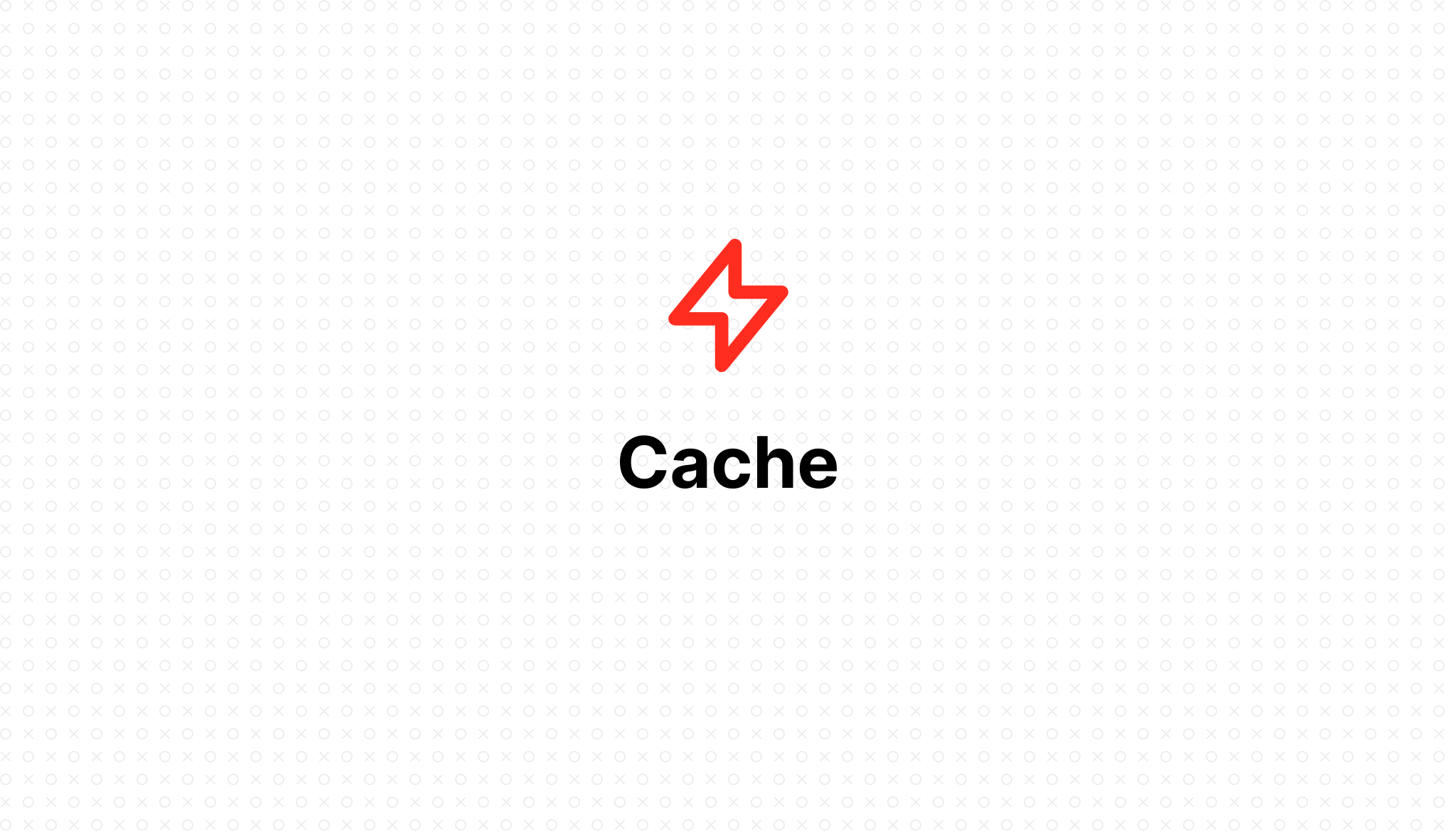
Knowledge
Cache
- 2023-01-22 11:50:33
Table of Contents
Introduce
After installing a server , You can go to Applications to install Memcached and Redis. By default, none of these services are publicly visible and can only be accessed from within your server.
Connect with Redis
- Install Redis first through the "Applications" tab
- Connect to Redis through 127.0.0.1 and default port 6379.
Example for Laravel .env
Connect with Memcache
- Install Memcache first through the "Applications" tab
- Connect to Memcache via 127.0.0.1 and default port 11211.
Example for Laravel .env
External connection
All FlashVPS servers require SSH key authentication and cannot be accessed with a password. Therefore, when using a GUI client or other external client to connect to your cache instance, you will need to use SSH authentication. When choosing an SSH key to use during authentication, make sure you choose your private SSH key .

FlashVPS Admin
Joined in 3 years ago
Categories
- Getting Started
- Servers
- Knowledge
- Sites